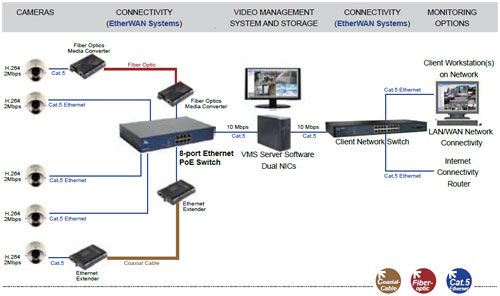
This is how a successful infrastructure for efficient IP surveillance might look like. The Detektor Security Academy article will help you choose the correct switches, extenders and cables.
More and more companies, schools, hospitals, sport clubs and other types of businesses are really starting to see the advantages that video surveillance brings. For example, the crime prevention effect within schools is a huge issue, and many representatives from the school environment testify to the large sums of money saved when incidents of vandalism and fires are drastically reduced. Cameras also make it a lot easier to identify a perpetrator after a crime has been committed.
Video surveillance is the fastest growing sector within the security industry over the last decade, and IP based systems have grown the most. The ongoing change from analogue to digital systems gives the user an entirely different flexibility and scalability compared to what was possible before. With the help of IP networks the user can gain access to real time images no matter where in the world he or she is. Network video systems are also relatively easy and cheap to integrate.
But no matter how good the IP cameras, DVRs and NVRs are there is another factor that is crucial for how efficient and secure a digital camera system is, namely the network infrastructure. Employing a camera system expert without the network expertise to cater for your network requirements could be asking for trouble. Even if an installation seems to work well at the beginning, it is not unusual for errors to occur when the network expands. This is why it is important to choose a supplier with network expertise and a large selection of network products for different environments and needs. In this third article within the Detektor Security Academy, the focus is lifted away from the cameras to the network itself. This will undoubtedly help the reader to select the right infrastructure products that form the essential background support to an IP surveillance system.
 |
|
Only by carefully analysing your video surveillance goals can you define the right requirements for your installation. |
Switches and network extenders
There are two large product groups that are important to know when setting up a camera system for IP surveillance. These two are switches and extenders.
Switches
A network switch, or switching hub, is a computer networking device that connects network segments. The network switch plays an integral part in most modern Ethernet local area networks (LANs), and a network can have more than one switch. The switch only sends data to the receiver that is supposed to have access to the given information. In this way, a network doesn't overload when data is sent. It also means higher security as it is hard to gain access to information not meant for another computer.
It is important to note that a switch can be made cheaper by having less memory capacity or lesser quality processors. This can be hard for an end user to discover, and this is why more than the price should be considered when buying a switch.
What should be kept in mind?
What should be considered when changing from an analogue system to a digital one, or creating an entirely new one? And what functions and attributes should the hardware have?
From analogue to digital
The first advice is to migrate slowly. Use old analogue equipment via video servers and all new equipment via IP. A slow migration gives the user a period of time to get used to IP, especially if moving from an analogue system that has been working for years. A transition is also very demanding on the network if changing everything at once. In other words, a slow migration means that the problems with bandwidth come in small doses instead of all at once.
How high is the level of tolerance?
Another question that should have an answer very early in the process is how critical the images from the cameras are. In other words, what happens if the images are interrupted? Do the images need redundancy or additional storage solutions? What is the tolerance level, in this case? The answers to these questions set the agenda for how a system should be created. For some it might not be a problem if the images from the cameras are missing for an entire day. For others, even a second of lost time might be a disaster.
 |
|
Sometimes a network has to be installed in an area or environment that puts high demands on the equipment. Make sure your switches can withstand temperatures as low as minus 40 degrees Celsius. |
Demands on hardware
When setting the tolerance level you also set the demands on the hardware. The most crucial factor when it comes to switches is how different types of data (spoken data, video data etc.) coincide. There are three ways in which information can be delivered through a switch: multicasting, unicasting and broadcasting. In a standard network with a traditional switch, cameras for example make four copies (if four people want to access an image at the same time) and send these at the same time. This quadruples the demands on the network and the camera. When using multicasting, the data is copied as close to the user as possible. No matter if four or four hundred people want to see an image only one copy leaves the camera. This copy stays as one copy through every switch, not dividing itself until it has to.
Sometimes a network has to be installed in an area or environment that puts high demands on the equipment. Harsh weather conditions or extremely high/low temperatures might be one such challenge. It is important to know what the equipment will withstand before an installation. If you make sure that the switches can withstand temperatures from minus 40 degrees Celsius to plus 85 degrees Celsius you are off to a good start, and you also have a large margin for when temperatures increase or decrease heavily.
Redundancy can be another challenge. In traditional Ethernet networks it is not possible to have two wires between two switches. If that is done, a loop is created which the switch cannot handle. However, with the help of STP (spanning tree protocol) or RSTP (rapid spanning tree protocol) it is possible to have two cables, where the switch is enabled if one of them for any reason should experience a fault. The standard protocol takes about a minute to enable a switch. EtherWAN's switch however, supports Alpha-Ring-protocol which enables a switch within 15 milliseconds, this means that images can be recovered within a very short period of time, not even noticeable to the user. This is why it´s good to have switches that support ring-connections.
Long-distance Ethernet solutions - extenders
A network cable is normally functional at ranges of up to 100 metres. If you have cameras placed further away there has to be an active component that extends the network. There are three different mechanism groups for long-distance Ethernet solutions. The first one is called DSL and provides Ethernet connectivity over copper pair or coax cable, whichever is available from the existing infrastructure. The second uses fiber media converters to guarantee bandwidth even at distances of up to 100 kilometers, and the last solution uses wireless connections.
1. Digital Subscriber Line (DSL) extenders
This copper technique uses old telephone wires and also coax cables, and is built to send data via unusually unreliable wires. It is highly possible to have speeds acceptable for IP cameras, even though the wires are considered unworthy for other traffic.
Pros: •More stable than wireless systems.
•Since the cables often are positioned in the ground, this technique isn't as affected by weather or similar interference.
•Can save time and money since the cabling plant already exists.
•The equipment adapts the speed according to the quality of the wires.
Cons: •Bandwidth might be slow.
•Not as future proof as fiber.
•Can be intercepted relatively easily.
2. Fiber optical media converters
An optical fiber is a flexible, transparent fiber made of very pure glass not much wider than a human hair that acts as a waveguide, or "light pipe", to transmit light between the two ends of the fiber.
Pros: •High bandwidth, even at a long range.
•Immune to electromagnetic interference.
•A fiber optic cable cannot be intercepted.
Cons: •Expensive compared to copper cable.
3. Wireless
A wireless local area network (WLAN) links two or more devices using some wireless distribution method, and usually providing a connection through an access point to the wider internet. The use of wireless networks has grown a lot over the recent years.
Pros: •Quick and easy installation.
•Perfect for temporary installations.
•Good for situations when it is not economically possible to lay cable, or where for other reasons it isn't possible to have cable.
Cons: •The demands for frames per second and resolution must be lowered.
•Speed is generally low.
•Safety is lower than fiber or copper.
Cables
Ethernet cables are also a factor that has to be taken into account when creating a network, since the speed you want and need depends on the cable. There are many different standards for the cables. Cat 5 is such a standard. Before buying large and effective switches you need cables certified for certain speeds. Cat 5e is the standard that has to be achieved when aiming for gigabit Ethernet.
Other important attributes and functions
•PoE (Power over Ethernet) technology describes a system that is able to pass electrical power safely, along with data, along Ethernet cabling. There are two different standards to follow: IEEE802.3af and IEEE802.3at (provides more power). In some Ethernet switches you can set a time for when it should have power or not. This means immediately making a saving on power. It also means additional security since not even the best hacker can access images from a camera that doesn't have power. That's why it's a good idea for a switch to have time scheduled PoE.
Network time protocol (NTP) is another important function. If a switch has a date and time, you need to have the exact time at every given moment. Switches from EtherWAN for example have support for reading the time from a time server (internet, atom watch or GPS-watch). Using NTP, all cameras receive the time information from the same source, which makes sure all of them are in sync.
• An alarm port on a switch is an important feature, as it alerts the user if a switch is broken. A digital alarm port can illuminate a warning LED or send an email to the user. There are also analogue alarm ports that for example can flick a switch if something is wrong.
In control – of almost everything
Even though you may take great time and effort in selecting the most appropriate equipment and making sure that you have everything in order for a fully functional IP surveillance system, there is one factor that can never be controlled – the internet. In your own network you control the bandwidth yourself. However, in the public net this is uncontrollable. Since no one owns the internet there is no chance of influence. So, if the headquarters are in London, for example, but you need cameras at a site in South Africa, the data has to pass through many switches that are entirely outside of your control.
Questions to be asked
The following questions are important to have answers to before setting up the infrastructure for IP surveillance.
1.What is my tolerance level for down time in my network?
2.What speed or bandwidth do I need?
3.Can I use already existing cables, or do I have to install new ones?
4.How big will the span of my network be?
5.What type of data will be sent over my network?
6.What temperatures must my network cope with?
7.How important are attributes as spanning tree protocol, PoE, NTP and alarm ports?
Word list
You can only fully appreciate surveillance video when your computer screen or TV is correctly calibrated. Check these four points to ensure your viewing screen is correctly calibrated:
•Ethernet – Ethernet is a family of computer networking technologies for local area networks (LANs) commercially introduced in 1980. Standardised in the IEEE (Institute of Electrical and Electronics Engineers).
•IP – The Internet Protocol is the principal communications protocol used for relaying datagrams (packets) across an internetwork using the Internet Protocol Suite. Responsible for routing packets across network boundaries, it is the primary protocol that establishes the internet.
•DVR – A digital video recorder is an electronic device or application software that records video in a digital format to a disk drive, USB flash drive, SD memory card or other local or networked mass storage device.
•NVR – A network video recorder is similar to a DVR but with several distinct differences. NVRs take video input over a network, as opposed to directly connecting to the NVR via a video capture card or tuner. The main distinction being that video on a DVR is encoded and processed at the DVR, while video on an NVR is encoded and processed at the camera, and streamed to the NVR for storage or remote viewing.
•Multicasting – In computer networking, multicast is the delivery of a message or information to a group of destination computers simultaneously in a single transmission from the source creating copies automatically in other network elements, such as routers, only when the topology of the network requires it.
•Broadcasting – In computer networking, broadcasting refers to transmitting a packet that will be received by every device on the network.
Unicasting – The term unicast is contrasted with the term broadcast which means transmitting the same data to all possible destinations. Unicast messaging is used for all network processes in which a private or unique resource is requested.
•Cat 5 – Category 5 cable (Cat 5) is a twisted pair cable for carrying signals. This type of cable is used in structured cabling for computer networks such as Ethernet. It is also used to carry other signals such as telephony and video. This category guarantees speeds of up to 100 megabit per second.
Redundancy – Redundancy is the duplication of critical components of a system with the intention of increasing reliability of the system, usually in the case of a backup or fail-safe.
•Spanning Tree Protocol – The Spanning Tree Protocol (STP) is a network protocol that ensures a loop-free topology for any bridged Ethernet local area network. The basic function of STP is to prevent bridge loops and ensuing broadcast radiation.
•Alpha-Ring protocol – The Alpha-Ring protocol was designed and developed by EtherWAN to overcome traditional STP and RSTP's inability to provide fast network recovery in minimizing packet loss caused by link failure.
About the sponsor
EtherWAN Systems, founded in 1996 with the US headquarters in California and the Pacific Rim headquarters in Taiwan, has become a leader in Ethernet connectivity for applications in various markets including IP surveillance, intelligent transportation systems (ITS), electric utility, oil and mining, factory automation, etc. EtherWAN specialises in designing and manufacturing fiber optic Ethernet products and Ethernet equipment made especially for harsh environments. Technical engineers are available for network topology consultancy.
For more information about EtherWAN’s solutions, visit: www.etherwan.com
Contact info: info@etherwan.com.tw
















